How to Create a User Guide and Documentation for the Global Market
Let’s be honest: we often don’t pay attention to what makes a good user manual, but we can immediately spot when one is not. Confusing instructions, technical jargon, and complicated illustrations often lead us to throw up our hands in frustration and neglect the task altogether. But technical documentation and user manuals are often the backbone to any product, so without them, businesses can quickly find themselves out of luck. And with this rapidly growing global economy, companies need to know exactly how to create technical documentation that are accessible, understandable, and culturally appropriate for people from diverse backgrounds.
But first thing’s first: what is a user manual?
What is a user manual?
You’ve likely made use of a user manual at some point in your life, but if you aren’t part of the world of technical writers, it might be hard to distinguish what it is. In short, a user manual is a document that provides instructions and guidance on how to use a product or service. It is designed to help users understand how to use the product or service effectively and efficiently, whether that entails installation, installation, operation, troubleshooting, or maintenance. User manuals come in both print and digital formats, and they are an important tool for ensuring that users can use a product or service safely and correctly.
The Different Types of User Manuals Out There
There are so many kinds of user manuals that exist that sometimes we don’t even know when we are using one. But here’s a secret: this is often the goal of a good service or product manual! Top-notch manuals provide assistance without making the user feel like they are even completing a task. So, here are just a few of the common user manuals you might come across in your every day-to-day:
Installation Manuals
These manuals provide step-by-step instructions for installing a product or service, often including diagrams or illustrations. Think IKEA furniture instructions. (And yes, we’ve struggled with those, too).
Operation Manuals
These manuals provide instructions on how to use a product or service, including its various features and functions. Have you ever read up on how your new high-tech coffee maker works? Without this, you’d be stuck drinking Starbucks for the rest of your life.
Maintenance Manuals
These manuals provide guidance on how to properly maintain and care for a product or service, including cleaning and servicing instructions. Washing machines often come with maintenance models–reading them would help avoid a hefty bill from the plumber the moment it goes kaput.
Troubleshooting Manuals
These manuals provide solutions to common problems that users may encounter when using a product or service. There’s another name for these kinds of manuals: customer service.
Reference Manuals
These manuals provide detailed technical information about a product or service, often including specifications, schematics, and other technical details. You know that little booklet every time you get a new phone? That would be a type of reference manual. Though, more often than not, we tend to just play around with the thing until we figure out all its features and settings.
Online Help and Tutorials
These may take the form of interactive guides, videos, or web-based resources that provide assistance and guidance to users. A web article that talks about how to make a manual is just one example…
The Guide to Creating Global User Manuals and Documentation
Here’s the moment you’ve all been waiting for: the meat and potatoes of this article! It’s a little meta if you think about it, since it is basically a user manual on user manuals. Yeah, we went there.
So, check out the top tricks and tips for how to create an instruction manual for your global audience that will be a cut above the rest. You can use these as a for your businesses’ user guide.
Write Clear and Concise Content
Writing clear and concise content is a must when creating technical documentation and user manuals for global markets. Using simple, direct language and avoiding jargon, slang, and complex sentences ensures that your content is easily understood by a diverse audience, including non-native English speakers. (This is especially important if you decide not to use translation services to transform your content!)
DO
“To customize your device, first, unlock its advanced features. Then, connect to it using a secure connection method, modify the settings files, and apply the required permissions to the necessary files. Consult the product manual if you encounter any issues during the process.”
DON’T
“Once you've jailbroken your gizmo, you can get your hands on all the gnarly widgets and doodads you've been itching for! Just SSH into your device, then tweak the config files like a boss, and watch the magic happen. Don't forget to chmod the binaries or else you'll be up a creek without a paddle. Remember, RTFM if you run into any snags along the way, and you'll be golden.”
Implement Consistent Structure and Formatting
Having consistent structure and format in your user manual and technical documentation is crucial to guarantee ease of navigation for users. By using a consistent layout and formatting, users can quickly and easily find the information they need, regardless of where they are in the document.
DO
A table of contents or index can help users to quickly locate specific topics, while headings and subheadings can help to organize information and make it easier to read.
DON’T
A user guide that lacks consistent structure and formatting can be difficult to follow, with information scattered throughout the document in a haphazard manner. This can frustrate users and lead to a negative user experience. The result? A bad reputation and blow to your company. Yikes.
Use Visuals to Enhance Understanding
Don’t forget to use visuals when creating user manuals and technical documentation for the global market. Illustrations, diagrams, and flowcharts can provide a visual representation of complex concepts or processes, making them easier for users to understand. Clear labeling and support for text can further enhance the effectiveness of visuals, ensuring that they are easy to interpret and provide additional context to the written content.
DO
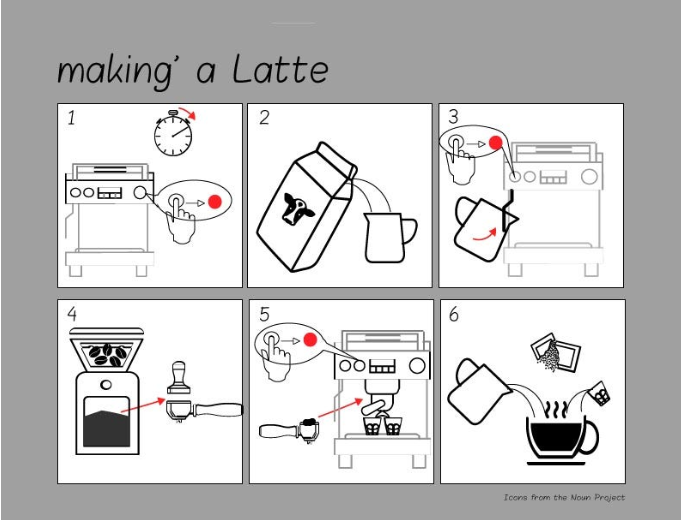
DON’T
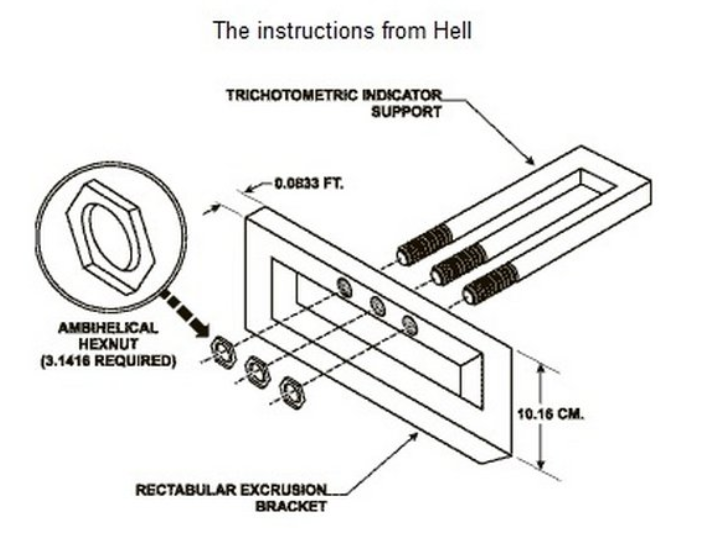
Localization and Translation
It goes without saying that localizing and translating user manuals and technical documentation is a vital aspect of the creation process. Without it, these documents are never going to be accessible to and understandable for a global audience. Working with native-speaking professional translators can ensure accurate and culturally appropriate translations–a must if you want to avoid potential misunderstandings or offense caused by inappropriate translations. Specialized technical document translation and user manual translation services by a renowned agency can also help businesses create user documentation that is tailored to the specific needs of their target audience.
DO
Go with a recognized localization and translation company that has years of experience and specialized expertise in the technical industry. One example comes to mind… ;-)
DON’T
Don’t try to translate any technical documentation yourself. And though machine translation engines have certainly improved over the years, they can still give you a result like this:
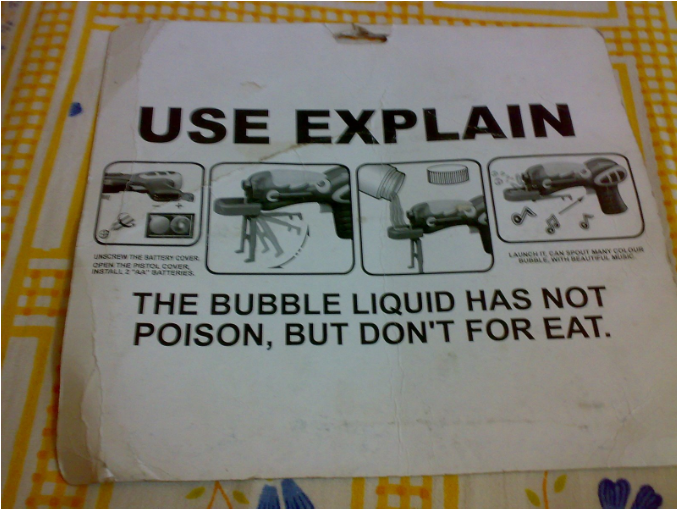
Implement a Glossary
Nothing is more frustrating than reading a user manual and getting lost in all the technical jargon. It is important to remember that not everyone is an expert in the field, so implementing a glossary in user guides and technical documentation is something you just cannot avoid. This is especially crucial when you are targeting a global audience: non-native speakers will have a harder time understanding the complex terminology within your documentation. So, if you have to use it for whatever purpose, make sure a glossary is included.
DO
“Welcome to the user manual for the ACME Widget 3000! This high-tech device is designed for use in industrial applications and includes a number of advanced features and functions. Before getting started, let’s review some important technical terms that you’ll need to know:
-
Frequency: The rate at which the ACME Widget 3000 operates, measured in Hertz (Hz).
-
Amplitude: The maximum voltage output of the ACME Widget 3000, measured in volts (V).
-
Phase: The relationship between the output of the ACME Widget 3000 and the input signal, measured in degrees (°).
Now that you’re familiar with these technical terms, let’s dive into the user guide itself. In order to use the ACME Widget 3000, you'll need to follow a few simple steps:
-
Connect the ACME Widget 3000 to a power source using the included power cable.
-
Use the control panel to adjust the frequency, amplitude, and phase of the output signal.
-
Connect the ACME Widget 3000 to your desired output device, such as a motor or generator.
-
Turn on the ACME Widget 3000 and monitor its performance using the included software.
That’s it! With these simple steps, you can start using the ACME Widget 3000 to power your industrial applications. If you need more information on any of the technical terms or steps listed above, refer to the glossary at the end of this manual for additional guidance.”
DON’T
“To get started with the XYZ Supercomputer, you’ll need to follow these steps:
-
Initialize the HPC cluster by entering the correct IP addresses and network settings.
-
Install the necessary software packages and libraries, including MPI and OpenMP.
-
Configure the parallel processing settings to optimize performance.
-
Launch the desired application or program using the appropriate command-line parameters.”
Maintain and Update Content Regularly
Technology and products are constantly evolving, and it’s important that user manuals and technical documentation keep pace with these changes. Regularly reviewing and updating documentation can ensure that users have access to the most current information, which reduces the likelihood of confusion or errors. In addition, updating documentation can help to address common user questions or issues. The result? An improved user experience overall. By prioritizing the regular maintenance and update of user manuals and technical documentation, businesses can ensure that they are always providing accurate and useful information to their global audience.
DO
Update regularly. That’s it. Just do it.
DON’T
“How to Download Oregon Trail on Your HP 95LX.”
Conclusion
By optimizing technical documentation and user manuals for global markets, businesses can provide an experience that’s smoother than a well-oiled machine. Avoid being featured in the “Don’t” section of an article like this one. To create a top-notch user guide for your target audience, prioritize clear language, professional translations, consistent formatting, and engaging visuals. When you take the time to make your content accessible and interesting, you can impress your users and boost your brand reputation. Remember, the best service or product manual is one that doesn’t end up in the trash can or recycled as a paper airplane.
GET IN TOUCH
Need expert language assistance? Inquire now
Try free AI tools to streamline transcription, translation, analysis, and more.
Use Free Tools
Post your Comment